Creating and sharing free FBX files can be a valuable contribution to the 3D modeling and gaming community. In this article, we’ll discuss how to create FBX files and why sharing them for free can benefit both creators and users.
Creating FBX Files
FBX (Filmbox) is a popular file format used for 3D models and animations in various industries, including gaming, film, and virtual reality. To create FBX files, you’ll need 3D modeling software that supports FBX export. Here’s a general overview of the process:
- Choose a 3D Modeling Software: Start by selecting a 3D modeling software. Some popular options include Blender (free and open-source), Autodesk Maya, 3ds Max, and Cinema 4D. Blender is a great choice if you’re looking for a free option with powerful features.
- Create Your 3D Model: Use the chosen software to design your 3D model. You can model characters, objects, environments, or any other assets you want to share. Pay attention to details and ensure that your model is well-optimized for real-time rendering if it’s intended for games.
- Texturing and UV Mapping: Apply textures and materials to your model. Properly UV mapping your model is crucial to ensure textures appear correctly. Many 3D software packages offer tools for this.
- Rigging and Animation (if applicable): If your 3D model is intended for animation, you’ll need to rig it. Rigging involves creating a skeleton and defining how the model’s components move. You can then animate it.
- Export as FBX: Once your 3D model is ready, export it as an FBX file. In most software, you can choose FBX as the export format and configure settings like scale, animation options, and texture embedding.
- Test Your FBX File: Before sharing your FBX file, test it in a 3D viewer or game engine to ensure it works as intended.
Why Share FBX Files for Free
Sharing FBX files for free can have several advantages:
- Community Contribution: By sharing your creations for free, you contribute to the 3D modeling and gaming community. Others can use your assets to enhance their projects, fostering collaboration and creativity.
- Skill Development: Creating and sharing FBX files allows you to refine your 3D modeling skills. You can receive feedback from the community, learn from others, and improve your work.
- Portfolio Building: If you’re pursuing a career in 3D modeling, sharing your FBX files can build your portfolio. Potential employers or clients can see your skills and versatility.
- Networking: Sharing your work can help you connect with like-minded individuals in the industry. Networking can lead to opportunities, collaborations, and partnerships.
- Promotion: If you’re promoting a brand or a game project, sharing FBX files can generate interest and attract a community of users who appreciate your work.
- Legacy: Your free FBX files can leave a lasting impact, benefiting future generations of creators who can build upon your work.
Remember to provide clear documentation with your FBX files, including usage rights and any attribution requirements if applicable. Platforms like Sketchfab, GitHub, or dedicated 3D model-sharing websites can be great places to share your free FBX files with the community.
In conclusion, creating and sharing free FBX files can be a rewarding endeavor, benefiting both creators and the wider 3D modeling and gaming community. It’s a way to contribute, learn, and grow while fostering collaboration and creativity in the world of 3D modeling and design.


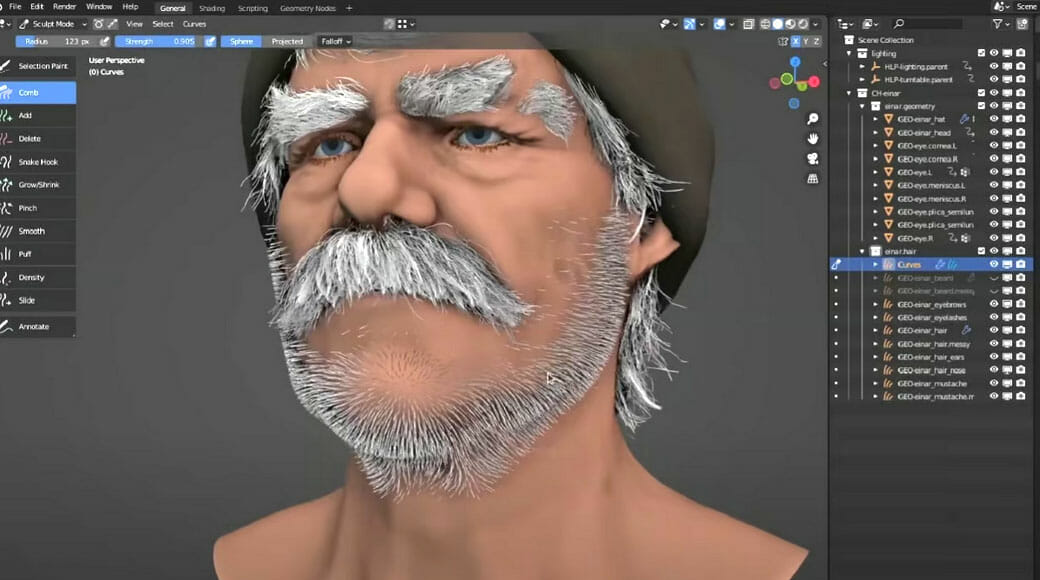
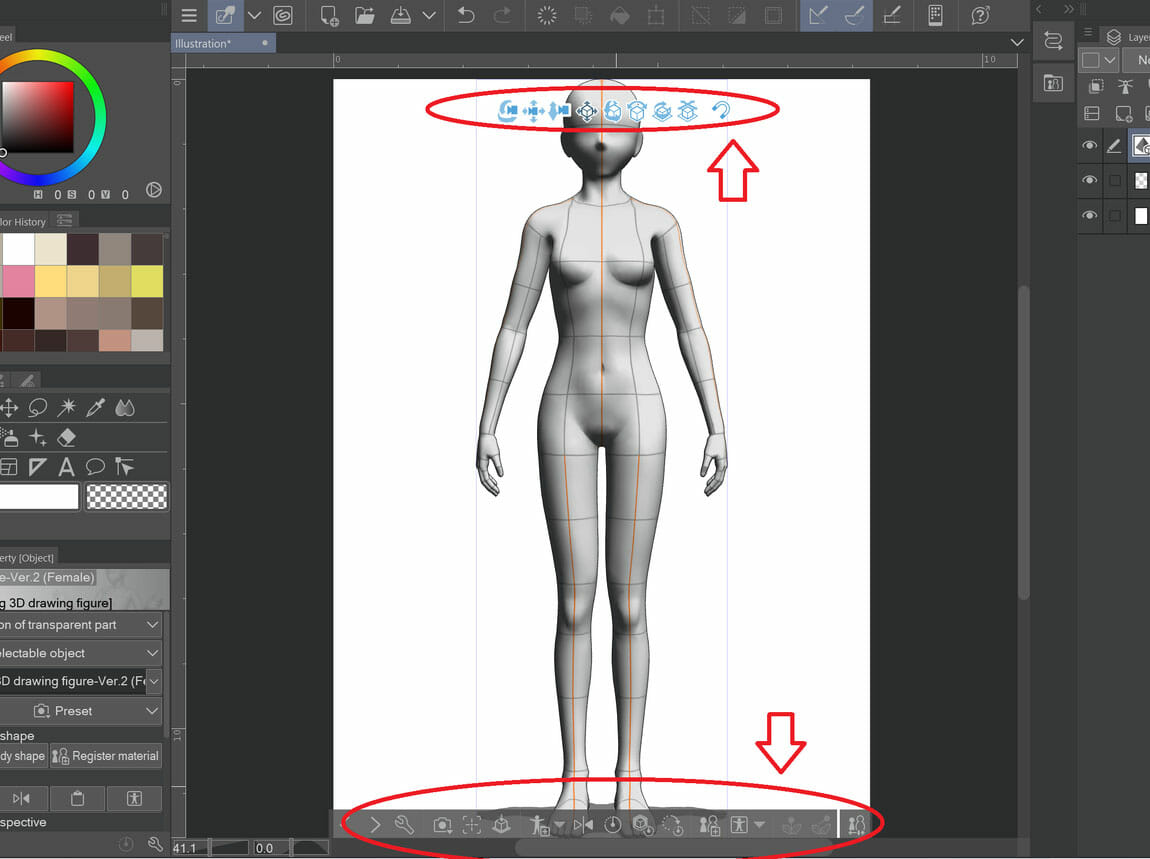

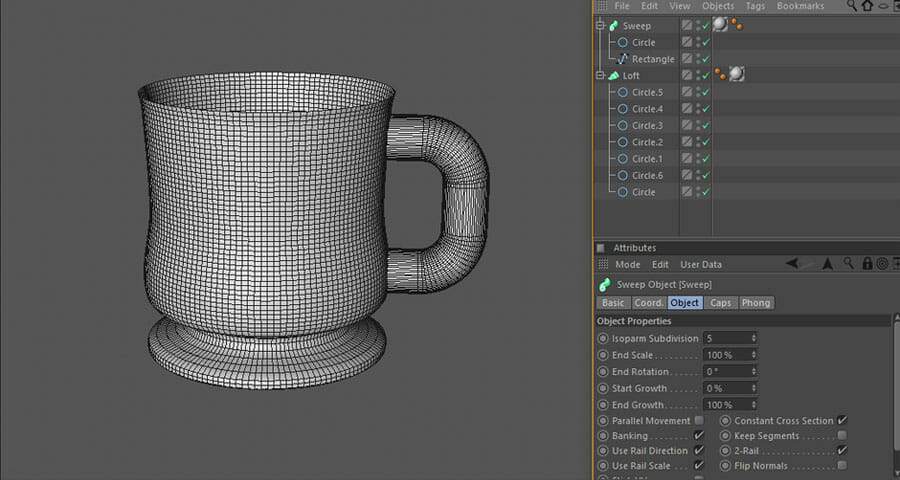

Leave a Reply