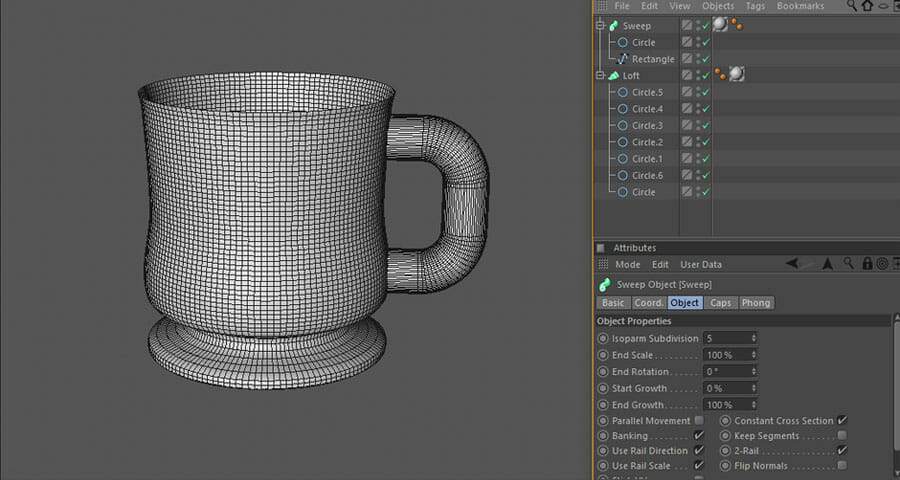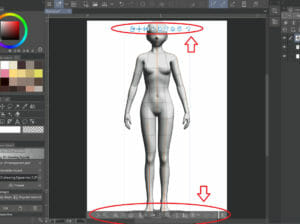Blender is a powerful and versatile 3D modeling software that allows you to create a wide range of 3D models for various purposes, including animation, visual effects, gaming, architectural visualization, and more.
Interface
Familiarize yourself with the Blender interface, which consists of various panels, toolbars, and menus. Blender has a unique interface, so it’s helpful to explore and understand the different elements and functionalities.
Modeling Techniques
Blender offers a variety of modeling techniques to create 3D models. Some common techniques include:
Polygonal Modeling
Create models by manipulating individual vertices, edges, and faces to build up the desired shape.
Sculpting
Use sculpting tools to digitally sculpt and shape organic forms like characters and creatures.
Procedural Modeling
Use modifiers and procedural techniques to generate complex shapes and patterns automatically.
Parametric Modeling
Utilize add-ons or built-in tools like the Blender Grease Pencil to create parametric models.
Boolean Operations
Combine or subtract multiple objects using boolean operations to create intricate shapes.
Retopology
Create clean and optimized topology by rebuilding or refining the geometry of existing models.
Texturing
Apply textures and materials to your models to give them color, texture, and surface properties. Blender provides a robust material system that allows you to create realistic or stylized materials using shaders, textures, and procedural techniques.
UV Mapping
Unwrap the model’s surface to create UV coordinates. UV mapping enables you to apply textures accurately and precisely to specific parts of the model.
Rigging and Animation
If your model requires animation, you can rig it by creating an armature—a digital skeleton—and assigning it to the model. This allows you to control the movement and deformation of the model. Blender provides a comprehensive set of animation tools for creating keyframes, defining motion paths, and fine-tuning animations.
Rendering
Configure the rendering settings in Blender to produce high-quality images or animations of your 3D models. Blender supports various rendering engines, including the built-in Blender Render (deprecated in favor of Eevee and Cycles) and external engines like Cycles and LuxRender.
This is a simplified overview of the 3D modeling process in Blender. As you delve into Blender, you’ll discover more advanced techniques and features that can help you create intricate and detailed 3D models