Putting the Future in Motion
Breathe life into your characters and animations with outstanding new tools and workflow enhancements. With R23 you’ll enjoy all the great UV and Viewport updates from S22, as well as many additional refinements in both areas. Step into the future with a preview of the new Scene Nodes system, and experience the power and performance you can expect in Cinema 4D’s future.
Smooth Moves
Cinema 4D R23 includes key enhancements to the animation workflow making it easier to create and manipulate keyframes, produce fantastic new character animation rigs, and manage your character poses, retargeting, and skinning.
Pose Library
Character TDs and Animators celebrate! A new Pose manager allows you to easily store, recall and blend key character poses as scene-independent assets. Save variations of your object’s parameters that are not tied to the scene and re-use them in different scenes. Works with characters or any type of parametric object.
Delta Mush
Delta Mush smooths deformations while preserving detail. The deformer itself smooths any deformation above it, and works particularly well with joint-based skin deformations. An additional tag allows the smoothing to be adjusted per object.
Character Solver
A new workflow allows you to create Character Definitions for commonly-used rigs and easily retarget animation regardless of joint orientation.
Toon & Face Rigs
Two new presets for the Character Object allow you to easily define character rigs for animating joint-based animation of a face.
Filtering In Attribute Manager And Timeline
Filter the Attribute Manager to show only the attributes animators need to see, and zero in on specific tracks with Timeline filtering.
Better Keyframing
Animate quicker with more intuitive auto-keyframing and commands to easily set keyframes for entire hierarchies and groups of objects.
Copy / Paste Ease
Copy an ease curve to different keyframe segments or tracks without affecting the values.
Markers
Create markers based on BPM, jump between marked ranges and navigate between markers with an all- new HUD.
The Perfect Arrangement
Cinema 4D R23 gives you access to all the powerful UV editing capabilities introduced in Cinema 4D S22. Additionally, we now have New tools geared mostly at UV workflows for hard-surface models.
UV Snapping
UV Snapping is now completely integrated into Cinema 4D’s core snapping toolset, with support for point, grid and pixel snapping.
Multi-Object Support
UVs of multiple objects can now be viewed concurrently in the UV Editor. Use UV packing to arrange the islands of all objects into a ONE shared UV Tile, as well as selection and manipulation tools to fine-tune UVs over multiple Objects.
Align, Straighten, Rectangularize
We can now align Islands based on selected Edges, Straighten Edge Selections and rectangularize UV islands.
UV Edit / Layout Enhancements
Enhanced views in the interface and the UV layout window make your workspace more responsive, and combined with the new tools make editing UVs an intuitive and stress-free process.
You’ve Got the Looks
Magic Bullet Looks: Easily apply one of over 200 preset film looks, import LUTs, or work with individual tools for color correction, film grain, chromatic aberration and much more. Red Giant’s Magic Bullet Looks technology is integrated into C4D’s render settings, so all of this works in the interactive viewport and with your final C4D renders. Best of all, you can save your own Looks presets and pass them between many other host applications like After Effects, Premiere Pro and FCPX and more.
Screen-Space Reflections
Dramatically-improved Screen-Space Reflections and the new Viewport Core introduced in S22, means you can generate outstanding preview renders out-of-the-box and better visualize the final composite.
Looking Under the Hood and into the Future
Scene Nodes in Cinema 4D R23 offers a sneak preview of the performance you can expect from the next generation Cinema 4D core and object system. Nodes enable you to explore massive Distributions and Procedural Modeling in advance of the further development of capabilities and integration of familiar Cinema 4D workflows that foster creativity and experimentation.
Tight Workflow Harmony
Python 3
The core Python engine of Cinema 4D has been updated from Python 2 to Python 3, offering greater performance and security.
OBJ
Extensive enhancements to OBJ import/export offer much improved performance, better support for PBR materials and vertex colors, and support for sequenced files.
FBX
FBX now offers the option to export the baked animation of bind joints and to export marker ranges as Takes.
USD
This first step in integration allows users to import / export models, cameras, and lights in usd, usda, usdc and export usdz.
Twisted Reality
Deformer objects now have better viewport representation showing their direction and function. Whether using deformers for modeling or animation, it’s easier than ever to align and scale deformers properly to procedurally modify your mesh.
Remesh Generator
An implementation of the open source Instant Mesh algorithm takes shape as a procedural generator, allowing automatic retopology and quad-based polygon reduction.
Cinema 4D R23 – COMPLETE FEATURE LIST
Animation
Pose Library
- Scene independent pose library
- Thumbnail view
- Blend poses
- Matching Name and Selection Filters
Character Solver
- Character Definition Tag allows rig-independent definition of character components
- Automatic rig extraction based on name templates
- Custom Character Definition Presets
- Character Solver transfers motion between rigs based on character definitions, regardless of hierarchy or joint rotations
- Extensive preset library of high-quality motion capture presets
Delta Mush
- Delta Mush smoothing of joint-based animation
- Tag-based control of smoothing parameters
Character Object – Toon Rig and Face Rig
- Toon Rig in Character Object offers easy-to-use rig supporting scaling and bendy limbs
- Face Rig in Character Object allows users to easily create a joint-based facial rig
Workflow Enhancements
- Attribute Manager Filtering
- Animated Attributes
- Keyframe Selection
- Animatable Attributes
- XPresso Driver / Driven
- Overridden in current take
- Keyframing Changes
- Auto-Key Workflow
- Paste in Place
- Copy / Paste Ease Curve
- Record All Animated / Record Hierarchy Commands
- Delete Keys for all selected objects Command
- Animation Context Menu on HUD
- Preview / Project Time Changes
- Preserve Project Time with Merge and X-Ref / Allow Keyframes outside the project time
- Increase Preview Time with Project
- In / Out Commands to define preview range
- Set Range to Markers
- Go to Previous / Next Marker Range
- Timeline Changes
- Timeline Filtering
- Auto-Frame F-Curve
- Show Pos/Scale/Rot F-Curve Commands
- Improvements to defaults and object / track display behavior
- Marker Enhancements
- Create Markers based on range / BMP
- Marker HUD
- Markers created with random color
- Deformer Enhancements
- Auto-orient deformers based on geometry
- Easily adjust deformer orientation to align with object axes
- Viewport Enhancements including indicators of action and direction
- UX Enhancements including sliders for strength / angle
- Exchange Enhancements
- FBX option to export marker ranges as takes
- FBX option to export only bound joints
- Other Enhancements
- Set Pos / Reset Pose commands in weight tag
- Invert Vertex Map checkbox
UV Enhancements
- for perpetual users, all the great enhancements in S22
- Display and manipulate UVs of multiple selected objects (for shared texture workflows)
- Rasterized and Geometric Packing of multiple objects into a single UV space
- Grid in Texture UV Editor
- Snap UV elements and UV Transform Tool to Vertex, Edge, Mid-Point, Grid and Pixel
- Align Island based on edge selection
- Straighten point / edge selection
- Rectangularize polygon selection
- Path Selection within UV Editor
- Grow / Shrink Selection within UV Editor
- Quantization Palette
- Display UV Distortion in 3D View
Magic Bullet Looks
- Look applied in real-time to the viewport
- Look applied to final rendering as a post effect
- Option allowing for saving the unprocessed rendering result as a multipass
- Optical Touch Looks Preset library designed to make 3D renders look great
Viewport
- Improved screen space reflections
- Optimized display of node-based geometry
- Light Source Optimization and General Performance Enhancements
- Removed Redraw Limit
Scene Nodes (Preview)
High-performance node-based object system, available as a technical preview.
Operator Nodes
Distribution Nodes
- Linear, Linear Transformed
- Radial, Spiral
- Grid, Grid Offset (Honeycomb)
- Vertex, Edge, Polygon Center
- Mandelbrot, Mandelbulb
- Custom Distribution Group
Effector / Field Nodes
Geometry Nodes
- Get / Set Geometry and Topology
- Point, Edge, Polygon Info
- 3D Primitives
- Selection Nodes
- Bounding Box
- Geometry Clone
- Extrude, Lathe, Loft, Sweep
- Extrude, Inset, Bevel, Subdivide
- Optimize, Connect, Chamfer, Align Normals, Reverse Normals, Delete, Melt
- Remove Ngons, Remove Non Manifold, Triangulate, Retriangulate, Untriangulate
Legacy Import
- Legacy Object Import
- Sample Legacy Light
- Vertex Map Tag Import
Materials
- Material assignment
- Material parameterization
Flow Control Nodes
- Loop Carried Value
- Memory
- Range
Array Nodes
Node Editor
- General UI Enhancements for Scene and Material Nodes
- Node filtering
- Node Detail Levels
- Comments
Remesh Generator
Exchange
- Import / Export Models, Cameras, Lights in usd, usda, usdc
- Export usdz
OBJ Performance and Feature Enhancements
- Import/export Support for PBR material definition used by Adobe Dimensions and other applications
- OBJ Sequence Export
- OBJ Sequence Import
- Vertex Color Import / Export (Z-Brush / Meshlab)
- Point Cloud Import
- Z-Brush Spline Import
- Flip UVs
- Unicode Support
- More Presets: 3ds max, Adobe Dimension, Blender, Maya, ZBrush, Trapcode
FBX (listed in Animation Workflow)
- Export Takes from Timeline Markers
- Export Bound Joints only
Python 3
- Update from Python 2.7.14 to Python 3.7.7
- Increased performance for Python expressions, scripts and plugins
- Encrypt Python plugins via the command line
Moves by Maxon
- Import and use Facial and Body Capture data from Moves iOS app (fully integrated)
General Workflow Enhancements
- Display alpha channel in Picture Viewer as a checker grid
- Insert Caret showing drag destination within Object Manager
- Instances can be made editable
- Updated Intel Open Image Denoiser to 1.2.1 / improved performance and better results
- Viewport Selection Tools now use Intel Embree technology for better performance and accuracy
Customer Journey
- Maxon One
- Subscription Management page
Cinema 4D R23.110 Offline Installer (PC)
For Cinema 4D and Team Render, approx. 460 MB
Cinema 4D R23.110 Offline Installer (MAC)
For Cinema 4D and Team Render, approx. 490 MB


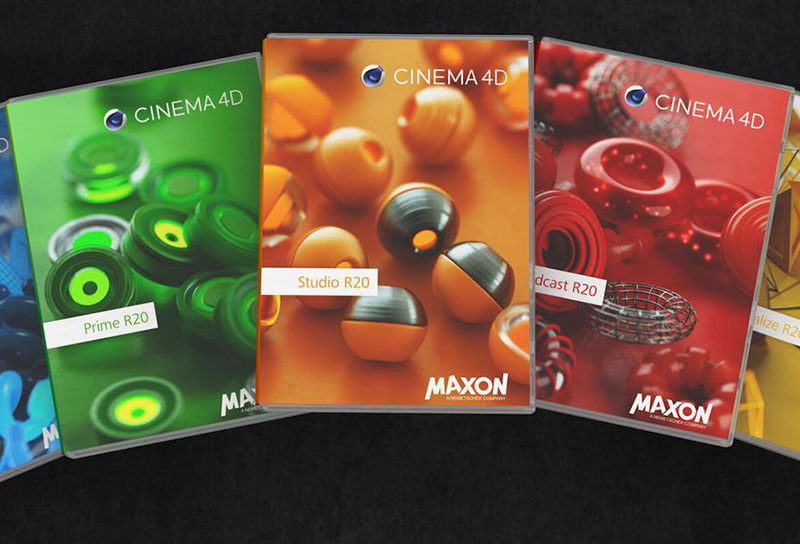

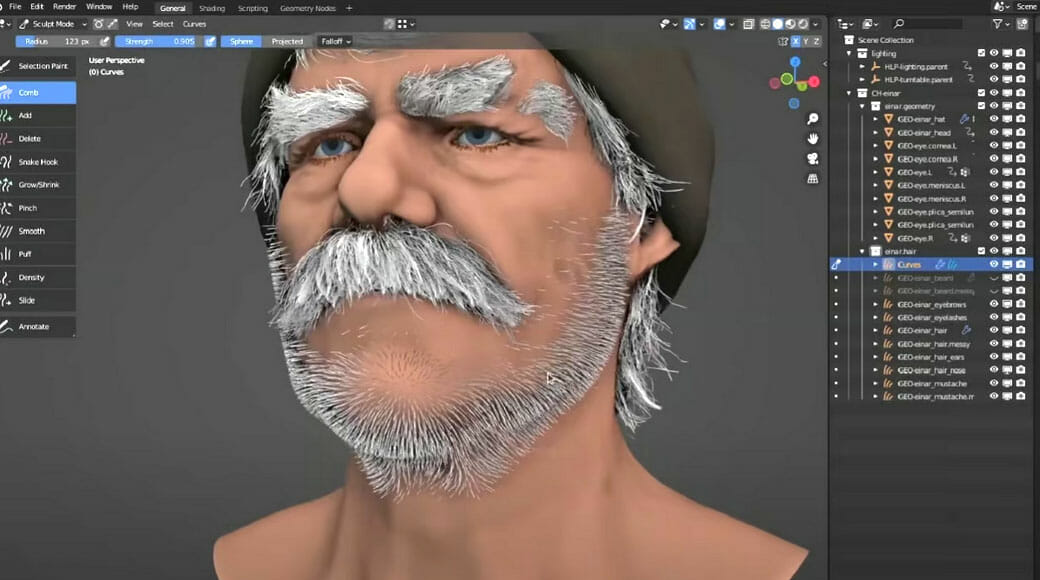


Leave a Reply