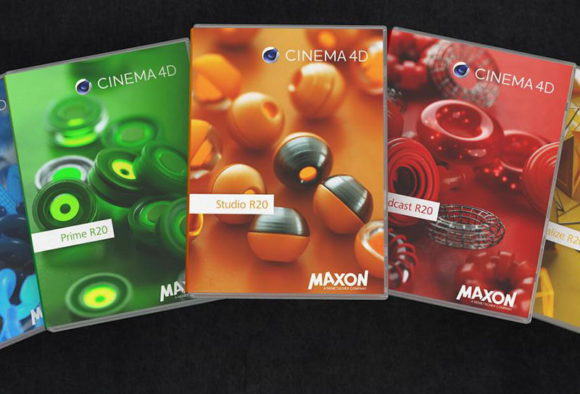
Version: R20.028
OS: Windows, Mac
License: trial
Developer : Maxon Computer
File size: 4200 MB
Free download for Windows 32-bit
Free download for Windows 64-bit
Free download for Mac OS
Cinema 4D Studio R20
CINEMA 4D r20 offers all the basic and advanced options to create realistic surface for models. The user can manipulate the parameters of channels selected materials including Color, Diffusion, Luminance, Transparency, Reflection, Environment, Fog, Bump, Normal, Alpha, Glow, Displacement. Textures can create both files, as well as with video, or advanced shaders in the Subsurface Scattering and Backlight.
Studio also allows you to generate realistic lights, creating an animation using keyframe methods and much more. Rendering engine CINEMA 4D application allows you to generate an image up to 128 000 square pixels / 32 bits, adding DoF effect in post or perform calculations on several machines at the same time.
From simple references to complex shaders, you can build extraordinary materials in a node-based overview. Complex effects created via nodes can be wrapped as assets and delivered as simple materials, with just the necessary parameters exposed.
Release 20’s node-based materials have the power to change the way you work, whether you directly create amazing shaders through nodes or simply make use of assets shared by those who do.
Use more than just simple shapes to control effectors, deformers, weights and more. Fields will revolutionize the MoGraph feature set, making it easy to create complex effects by combining falloffs. You’ll never use Cinema 4D the same way again.
Say goodbye to conversion woes – most popular CAD formats can be imported with a simple drag-and-drop. Get the models you need, with the quality you want thanks to the robust and flexible import of STEP, Solidworks, JT, Catia and IGES files.
Better Booleans are only the beginning – create models by combining shapes, splines, particles and noises. It’s all thanks the power of voxels and OpenVDB. Import and export VDB and even use volumes to control MoGraph effects.
The next generation of native GPU rendering is here – and it’s packed with production-level features to help you get the job done. Render sub-surface scattering, motion blur and multi-passes on your super-charged Nvidia PC or your state-of-the-art iMac.
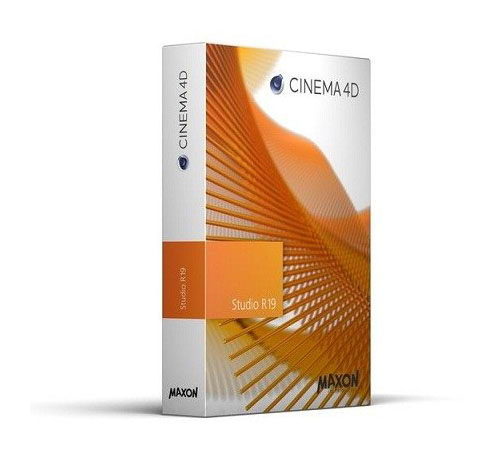




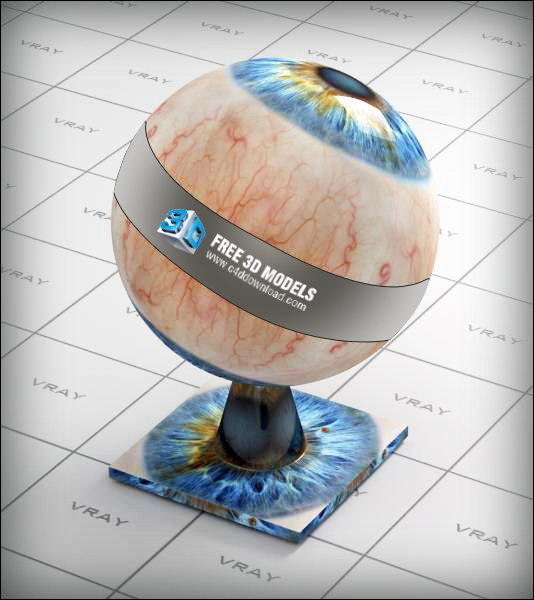
Leave a Reply