R9 Shortcuts and Hotkeys
Excel file (7 KB ZIP)
| Destination | Function | Qualifier | Key1 | Key2 | Hotkey |
|---|---|---|---|---|---|
| Animation | Autokeying | Ctrl + | F9 | ||
| Animation | Goto End | Shift + | F | ||
| Animation | Goto Next Frame | G | |||
| Animation | Goto Next Key | Ctrl + | G | ||
| Animation | Goto Previous Frame | F | |||
| Animation | Goto Previous Key | Ctrl + | F | ||
| Animation | Goto Start | Shift + | G | ||
| Animation | Play Backwards | F6 | |||
| Animation | Play Forwards | F8 | |||
| Animation | Record Active Objects | F9 | |||
| Animation | Toggle Parameter Recording | A | |||
| Animation | Toggle Point Level Animation | L | |||
| Attribute Manager | Attribute Manager | Shift + | F5 | ||
| Body Paint | Decrease Brush Hardness | Shift + | [ | ||
| Body Paint | Decrease Brush Hardness | Shift + | , | ||
| Body Paint | Decrease Brush Pressure | Ctrl + | , | ||
| Body Paint | Decrease Brush Pressure | Ctrl + | [ | ||
| Body Paint | Decrease Brush Size | [ | |||
| Body Paint | Decrease Brush Size | , | |||
| Body Paint | Increase Brush Hardness | Shift + | . | ||
| Body Paint | Increase Brush Hardness | Shift + | ] | ||
| Body Paint | Increase Brush Pressure | Ctrl + | . | ||
| Body Paint | Increase Brush Pressure | Ctrl + | ] | ||
| Body Paint | Increase Brush Size | . | |||
| Body Paint | Increase Brush Size | ] | |||
| Body Paint | Rotate Brush Clockwise | Alt + | . | ||
| Body Paint | Rotate Brush Clockwise | Alt + | ] | ||
| Body Paint | Rotate Brush Counterclockwise | Alt + | [ | ||
| Body Paint | Rotate Brush Counterclockwise | Alt + | , | ||
| Browser | Import Directory | Shift + | O | ||
| Browser | Import File | Shift + Ctrl + | O | ||
| Browser | New Catalog | Ctrl + | N | ||
| Browser | Open Catalog | Ctrl + | O | ||
| Browser | Save Catalog As | Shift + Ctrl + | S | ||
| Editor | Close All Projects | Shift + Ctrl + | F4 | ||
| Editor | Close Project | Ctrl + | F4 | ||
| Editor | Close Window | Shift + | W | ||
| Editor | Coordinate Manager | Shift + | F7 | ||
| Editor | Coordinate System | W | |||
| Editor | Copy Text | Ctrl + | C | ||
| Editor | Create New Project | Ctrl + | N | ||
| Editor | Cut Text | Ctrl + | X | ||
| Editor | Delete | Backspace | |||
| Editor | Delete | Delete | |||
| Editor | F-Curve Manager | Shift + | F4 | ||
| Editor | General Popup | V | X | ||
| Editor | Merge Project | Shift + Ctrl + | O | ||
| Editor | Open Console | Alt + | F9 | ||
| Editor | Open Existing Project | Ctrl + | O | ||
| Editor | Save Project As | Shift + Ctrl + | S | ||
| Editor | Save Projects | Ctrl + | S | ||
| Editor | Toggle Parent Generator | Q | |||
| Material Manager | Load Materials | Shift + Ctrl + | O | ||
| Material Manager | Material Manager | Shift + | F2 | ||
| Material Manager | New Material | Ctrl + | N | ||
| Material Manager | Save Material As | Shift + Ctrl + | S | ||
| Object Manager | Expand Object Group | Shift + | G | ||
| Object Manager | Group Objects | G | |||
| Object Manager | Info on selected | Ctrl + | I | ||
| Object Manager | Load Object | Shift + Ctrl + | O | ||
| Object Manager | Object Manager | Shift + | F1 | ||
| Object Manager | Save Object As | Shift + Ctrl + | S | ||
| Object Manager | Scene Information | Ctrl + | I | ||
| Object Manager | Search For | Ctrl + | F | ||
| Picture Viewer | Blue | B | |||
| Picture Viewer | Grayscale | S | |||
| Picture Viewer | Green | G | |||
| Picture Viewer | Picture Viewer | Shift + | F6 | ||
| Picture Viewer | Red | R | |||
| Structure Manager | Import ASCII Data | Shift + Ctrl + | O | ||
| Structure Manager | Jump End | End | |||
| Structure Manager | Jump Home | Home | |||
| Structure Manager | Jump Last Selection | L | |||
| Structure Manager | Jump Next Selection | N | |||
| Structure Manager | Jump Page Down | Page Down | |||
| Structure Manager | Jump Page Up | Page Up | |||
| Structure Manager | Show UVW | U | |||
| Structure Manager | Show Vertex Map | V | |||
| Timeline | Timeline | Shift + | F3 | ||
| Viewport | Add Point | M | A | ||
| Viewport | Align Normal | U | A | ||
| Viewport | All Views | F5 | |||
| Viewport | Auto Switch Mode | Alt + | W | ||
| Viewport | Bevel | M | S | ||
| Viewport | Box | N | K | ||
| Viewport | Bridge | M | B | ||
| Viewport | Bridge | B | |||
| Viewport | Brush | M | C | ||
| Viewport | Change Modelling Axis | F11 | X | ||
| Viewport | Close Polygon Hole | M | D | ||
| Viewport | Collapse | U | C | ||
| Viewport | Configure All Viewports | Alt + | V | ||
| Viewport | Configure Viewport | Shift + | V | ||
| Viewport | Constant Shading | N | E | ||
| Viewport | Convert Selection | U | X | ||
| Viewport | Create Polygon | M | E | ||
| Viewport | Deafult Mode | Alt + | Q | ||
| Viewport | Deselect All | Shift + Ctrl + | A | ||
| Viewport | Disable Axis Handle | F12 | X | ||
| Viewport | Disconnect | U | D | ||
| Viewport | Edge Cut | M | F | ||
| Viewport | Extrude | D | |||
| Viewport | Extrude | M | T | ||
| Viewport | Extrude Inner | I | |||
| Viewport | Extrude Inner | M | W | ||
| Viewport | Fill Selection | U | F | ||
| Viewport | Frame Active Objects | Alt + | O | ||
| Viewport | Frame Active Objects | O | |||
| Viewport | Frame Scene without Camera/Light | H | |||
| Viewport | Frame Scene without Camera/Light | Alt + | H | ||
| Viewport | Frame Selected Elements | Alt + | S | ||
| Viewport | Frame Selected Elements | S | |||
| Viewport | Free Selection | 8 | X | ||
| Viewport | Gouraud Shading | N | A | ||
| Viewport | Gouraud Shading (Lines) | N | B | ||
| Viewport | Grow Selection | U | Y | ||
| Viewport | Hidden Line | N | F | ||
| Viewport | Invert All | Shift + | A | ||
| Viewport | Invert Selection | U | I | ||
| Viewport | Iron | M | G | ||
| Viewport | Isoparms | N | I | ||
| Viewport | Knife | M | H | ||
| Viewport | Knife | K | |||
| Viewport | Lines | N | G | ||
| Viewport | Live Selection | 9 | X | ||
| Viewport | Loop Selection | U | L | ||
| Viewport | Magnet | M | I | ||
| Viewport | Make Editable | C | |||
| Viewport | Matrix Extrude | M | X | ||
| Viewport | Melt | U | Z | ||
| Viewport | Mirror Selected | M | K | ||
| Viewport | Modelling Popup | Alt + Ctrl + | V | ||
| Viewport | Move Camera | 1 | X | ||
| Viewport | Move Camera | Alt + | MMB | X | |
| Viewport | Move Modeling Axis Position | F10 | X | ||
| Viewport | Move Object | 4 | X | ||
| Viewport | Move Tool | E | |||
| Viewport | N-Gon Triangulation | U | T | ||
| Viewport | Normal Move | M | Z | ||
| Viewport | Normal Rotate | M | , | ||
| Viewport | Normal Scale | M | # | ||
| Viewport | Outline Selection | U | Q | ||
| Viewport | Quick Shading | N | C | ||
| Viewport | Quick Shading (Lines) | N | D | ||
| Viewport | Rectangle Selection | 0 | X | ||
| Viewport | Redo View | Shift + Ctrl + | Y | ||
| Viewport | Redraw | A | |||
| Viewport | Remove N-Gons | U | E | ||
| Viewport | Render View | Ctrl + | R | ||
| Viewport | Retriangulate N-Gons | U | G | ||
| Viewport | Reverse Normals | U | R | ||
| Viewport | Ring Selection | U | B | ||
| Viewport | Rotate | R | |||
| Viewport | Rotate Camera | Alt + | LMB | X | |
| Viewport | Rotate Camera | 3 | X | ||
| Viewport | Rotate Object | 6 | X | ||
| Viewport | Scale | T | |||
| Viewport | Scale Camera | Alt + | RMB | X | |
| Viewport | Scale Camera | 2 | X | ||
| Viewport | Scale Modeling | 7 | X | ||
| Viewport | Scale Object | 5 | X | ||
| Viewport | Select All | Ctrl + | A | ||
| Viewport | Select Connected | U | W | ||
| Viewport | Set Point Value | M | L | ||
| Viewport | Show Object Handles | Alt + | D | ||
| Viewport | Show Points | P | |||
| Viewport | Show Polygons | O | |||
| Viewport | Shrink Selection | U | K | ||
| Viewport | Skeleton | N | L | ||
| Viewport | Slide the points and edges | M | O | ||
| Viewport | Smooth Shift | M | Y | ||
| Viewport | Split Selected | U | P | ||
| Viewport | Stitch and Sew | M | P | ||
| Viewport | Subdivide | U | S | ||
| Viewport | Timewarp | J | X | ||
| Viewport | Toggel Modeling Mode | Return | |||
| Viewport | Toggle Active Tool | Space | |||
| Viewport | Toggle Active View | Page Down | |||
| Viewport | Toggle Active View | Page Up | |||
| Viewport | Tweak Mode | Alt + | E | ||
| Viewport | Undo Action | Shift + | Z | ||
| Viewport | Undo View | Shift + Ctrl + | Z | ||
| Viewport | Untriangulate Selected | U | U | ||
| Viewport | Use Backface Culling | N | P | ||
| Viewport | Use Isoline Editing | Alt + | A | ||
| Viewport | Use Shading Property | N | O | ||
| Viewport | Use Stacked Materials | N | S | ||
| Viewport | Use Textures | N | Q | ||
| Viewport | Use X-Ray | N | R | ||
| Viewport | View 1 | F1 | |||
| Viewport | View 2 | F2 | |||
| Viewport | View 3 | F3 | |||
| Viewport | View 4 | F4 | |||
| Viewport | Weight HN | . | X | ||
| Viewport | Weight HN | M | R | ||
| Viewport | Weld Points | M | Q | ||
| Viewport | Wireframe | N | H | ||
| Viewport | X-Axis / Heading | X | |||
| Viewport | Y-Axis / Pitch | Y | |||
| Viewport | Z-Axis / Bank | Z |
Leave a Reply