Parent the disc model to the rotor head and scale it and rotate it in to position over the real rotors or propellers. Delete or hide the real rotors or props. Make sure the disc does not cast shadow unless you are raytracing. Also, on the file node turn off any anti-aliasing. Make sure the material has no reflectivity or specularity. I’ve provided 8 different maps, basically 2 color sets for 2-5 blades. If you want to make your own, modify the rotor, duplicate it about the center, and take a top render of it with the center being the hub. Radial blur this render the way you like and then simply change texture to it.
Format : Cinema 4D (.c4d), 3D Studio (.3ds)
Size : 1.4 mb
Copyright Notice
Purchaser’s Rights – You have the right to include this asset in your own productions, which produced and/or sold for their own merit. You have the right to distribute the likeness of this model in 2 dimensional formats including images and video. You do not have the right to re-distribute or sell this asset, or derivatives of this asset in it’s 3 dimensional format.
Seller’s Rights – PerspectX, inc. owns the copyright for this product, and reserves the right to sell and distribute this product. Every asset is either the artistic invention of PerspectX, inc., or has been commissioned by PerspectX, inc. providing PerspectX, inc. with legal copyright ownership.
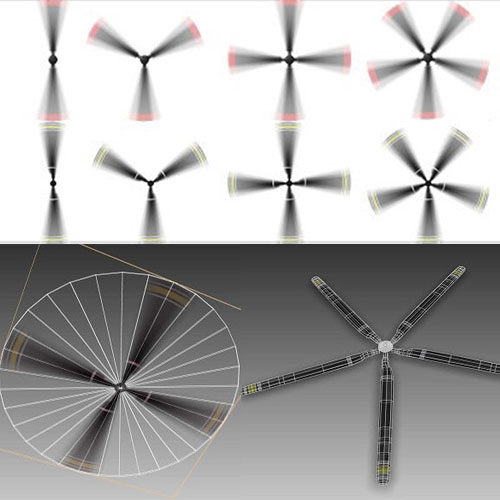
Leave a Reply